|
Bank Account Setup |

|

|

|

|
Allows you to setup and/or change details associated with your banks.
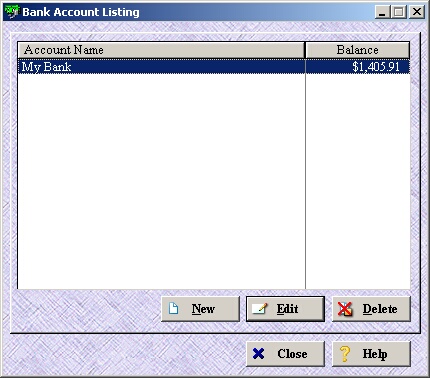
| » | My Bank is automatically created. |
| » | Add another bank using the New button. |
| » | Delete an entire bank by using the Delete button. Once a bank has been used and there are transaction records associated with it, the bank can not be deleted. |
| » | Change the name and/or details of an existing bank using the Edit button. |
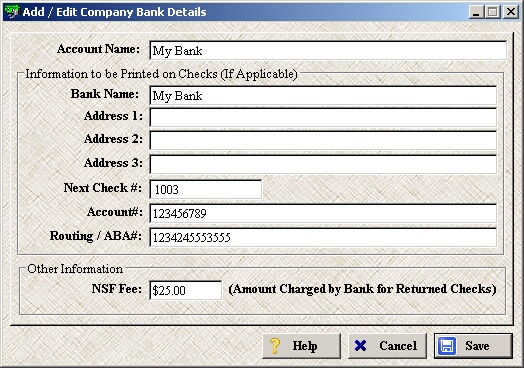
| » | Change the desired information in any or all fields. |
| » | Click Cancel to return to the previous screen without saving. |
| » | Click Save to save the changes and return to the previous screen. |
* Note: To adjust the balance of any bank use one of the transfer options under the Transactions ![]() drop-down.
drop-down.
Page url: http://www.ksoftcorp.com/help/index.html?bank_account_setup.htm