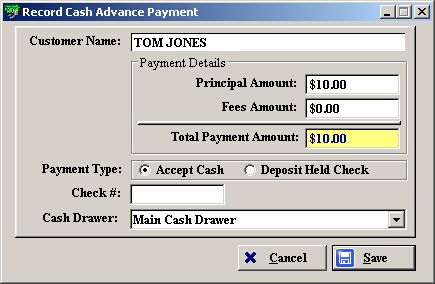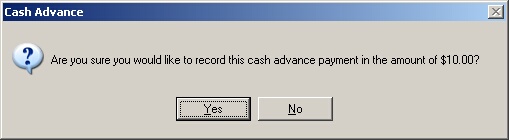Below is the step-by-step process for doing a cash advance payment. The cash advance payments are recorded in the general ledger but there is no place where you can go to view all cash advance payments.
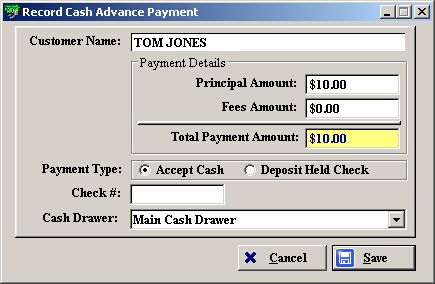
| » | Enter in the customer's name. |
| » | Enter in the payment details (how much they are paying toward their principal and how much is going toward their fees). |
| » | Select their payment type. |
| » | Enter in the Check # if you are depositing their held check. |
| » | Select which cash drawer will be receiving the payment. |
| » | Click Cancel to cancel the advance. |
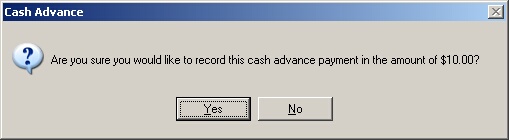
| » | Click Yes to confirm the cash advance payment. |
| » | Click No to return to the previous screen. |
Page url:
http://www.ksoftcorp.com/help/index.html?cash_advance_payment.htm