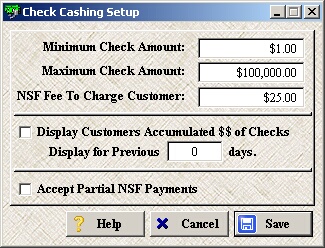Allows you to setup and/or change settings associated with cashing a check.
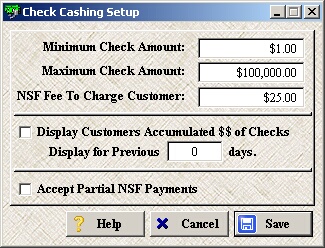
| » | Minimum Check Amount: minimum face value of a check the company will cash. |
| » | Maximum Check Amount: maximum face value of a check the company will cash. |
| » | NSF Fee To Charge Customer: fee the customer will charged if their check is returned due to non-sufficient funds. This value only pre-populates the NSF Fee field; therefore can be overridden on a case by case basis. This is in addition to the NSF fee the bank charges. |
| » | Display Customers Accumulated $$ of Checks: when cashing a check, a pop-up window appears after verifying the customer indicating the total dollar amount of checks the customer has cashed. |
| » | Display for Previous ___ days: number of days prior to today that will be included in the total dollar amount above. |
| » | Accept Partial NSF Payments: allows you to accept a partial payment toward a returned check and its fee(s) (if any). |
Page url:
http://www.ksoftcorp.com/help/index.html?check_cashing_setup.htm