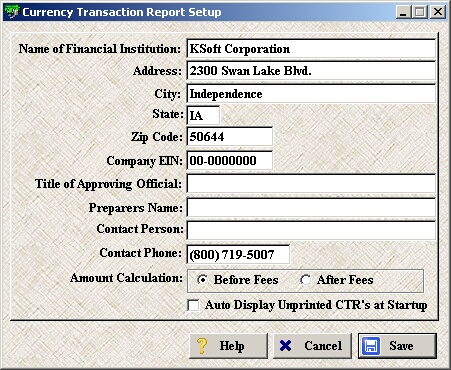Allows you to change settings associated with your Currency Transaction Reports.
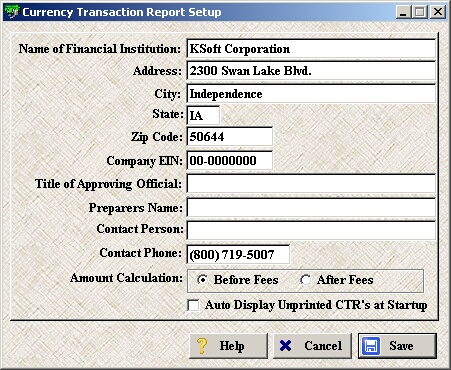
This information will appear on your CTRs.
| » | Name of Financial Institution: your company's name. |
| » | Address: your company's address. |
| » | City: your company's city. |
| » | State: your company's state. |
| » | Zip Code: your company's zip code. |
| » | Company EIN: your company's EIN (Employer Identification Number or their Federal Tax Identification Number). |
| » | Title of Approving Official: this should be a point of contact within your company (typically a top official). |
| » | Preparers Name: this should be a point of contact within your company. |
| » | Contact Person: this should be a point of contact within your company. |
| » | Contact Phone: this should be a phone number of one of the above contacts within your company. |
| » | Amount Calculation: determines the check amount limit that initiates a CTR being created. |
| » | Before Fees: if the face value of the check is at least $10,000 a CTR will be created. |
| » | After Fees: if the actual cash amount given to customer is at least $10,000 a CTR will be created. |
| » | Auto Display Unprinted CTR's at Startup: window appears at the beginning of start-up each day asking if you would like to print your unprinted CTR's (if any). |
Page url:
http://www.ksoftcorp.com/help/index.html?ctr_report_setup.htm