|
End of Day Report Series |

|

|

|

|
Allows you to print your end of day reports for any given day.
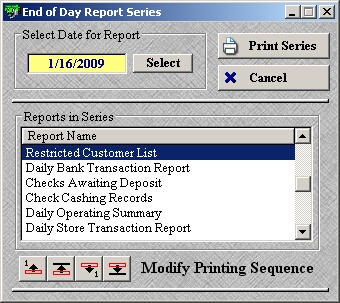
| » | Select the specific day of reports you want. |
| » | Arrange the order in which the reports will print using the Modify Printing Sequence buttons (move record up one, move record to top, move record down one, move record to bottom). |
| » | Click Print Series to start the printing. |
* Note: Reports can be added/removed through the reports sections. To view complete details about this topic, please see Reports.
Page url: http://www.ksoftcorp.com/help/index.html?end_of_day_report_series.htm