|
Firewall |

|

|

|

|
If you are installing the software (workstation) on multiple computers, the firewall on the server computer needs to be either turned off completely or Microsoft SQL Sever needs added to the exceptions list.
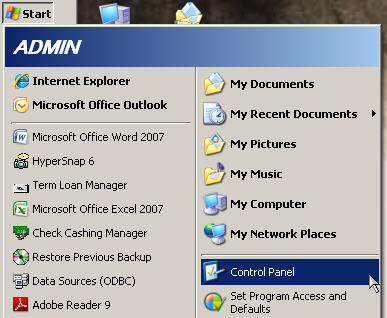
| » | Open the Control Panel through your start menu. |
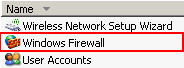
| » | Locate Windows Firewall in the list and double-click to open it. |
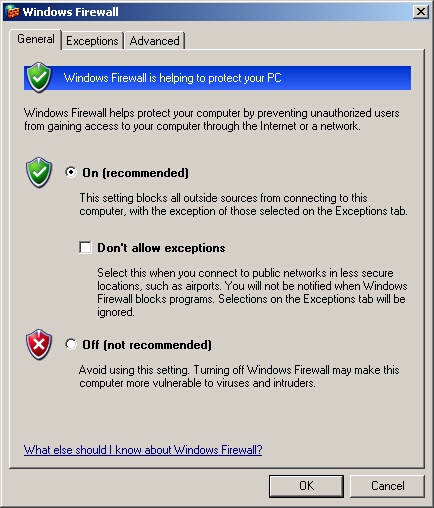
| » | On the General tab, you may either turn the firewall completely off by selecting the Off radio button or turn it on by selecting the On radio button. |
| » | If you turn it off, simply click OK to exit. There is nothing else you need to do. |
| » | If you wish to leave it on, select the On radio button and then move to the Exceptions tab at the top. |
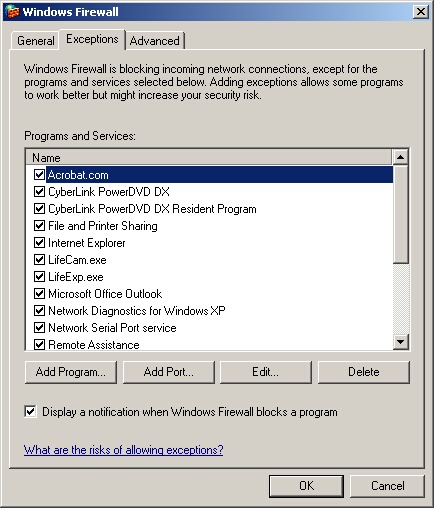
| » | Click the Add Program button. |
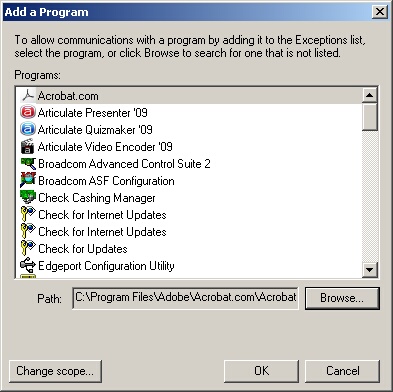
| » | Click the Browse button. |
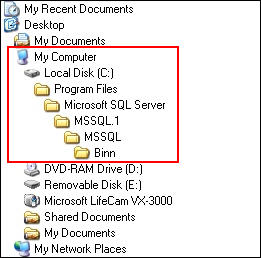
| » | From the Look in: drop-down menu open the following path circled in red above. |
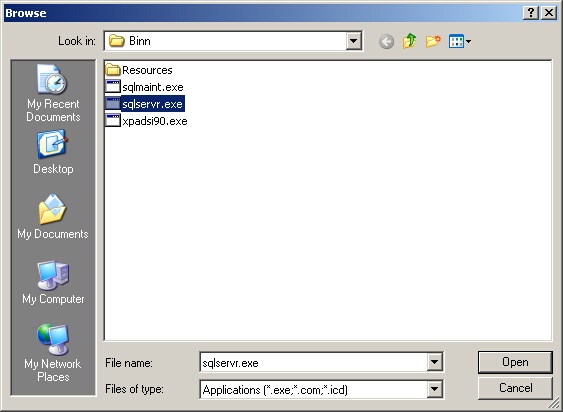
| » | Select sqlservr.exe from the list. |
| » | Click Open. |
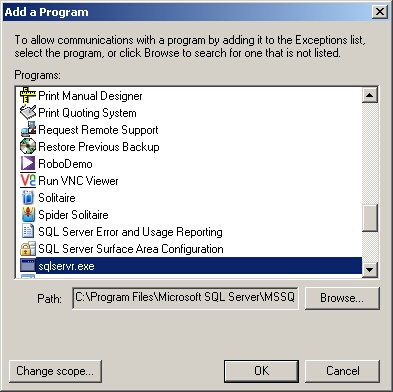
| » | Select sqlservr.exe from the list of programs. |
| » | Click OK. |
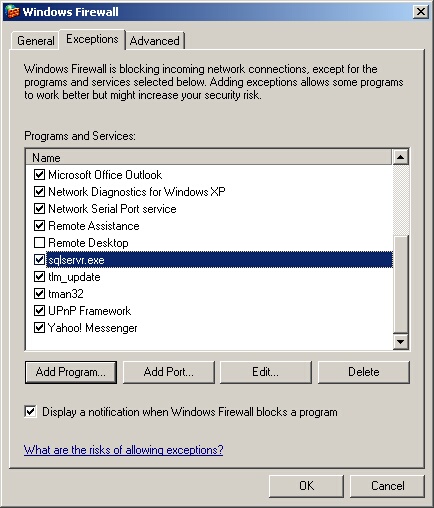
| » | Ensure sqlservr.exe is now in the list of Programs and Services and has the box to the left checked. |
| » | Click OK to exit. |
Page url: http://www.ksoftcorp.com/help/index.html?firewall.htm