|
Online Chat (with kSoft) |

|

|

|

|
Online chat with kSoft allows you to chat live with a kSoft support technician.
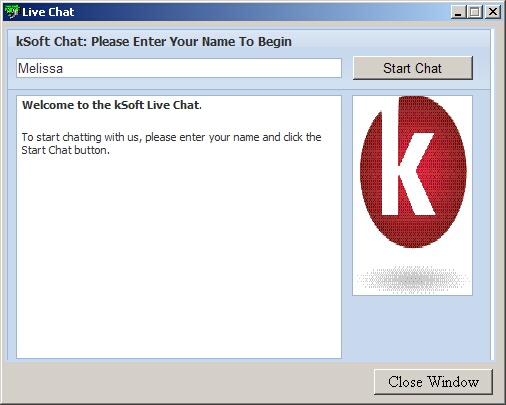
| » | Enter your name and click Start Chat. |
| » | Click Close Window to exit the chat session. |
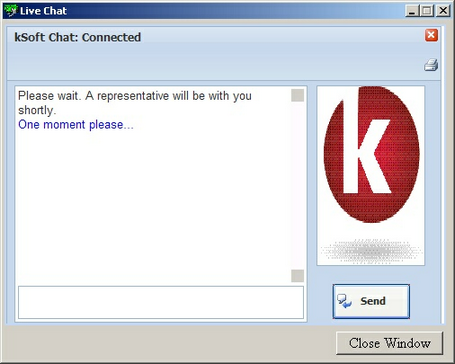
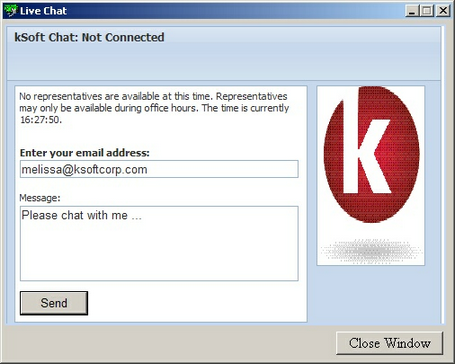
| » | If a technician is currently online you will notified to Please Wait (left). You will now be able to use this screen to chat back and forth with the online technician. |
| » | If no representative is currently online (right) you will be asked to enter your email address and a brief message. |
| » | Click Send to send the message to kSoft via email. |
| » | Click Close Window to exit without sending the message. |
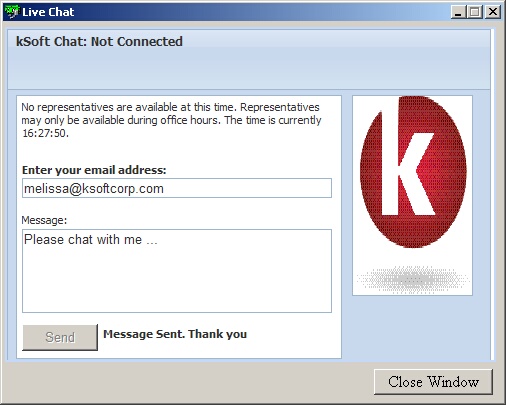
| » | Once the message has been sent you will see the Message Sent. Thank You message. |
| » | Click Close Window to exit. |
| » | Please be patient and kSoft will contact as soon as possible. |
Page url: http://www.ksoftcorp.com/help/index.html?online_chat_with_ksoft.htm