|
Print NSF Payment History |

|

|

|

|
NSF Payment History includes the basic check information along with any payment history after it was marked as returned.
While in the Check Cashing register, right-click the check you wish to print NSF history on and select Print NSF Payment History.
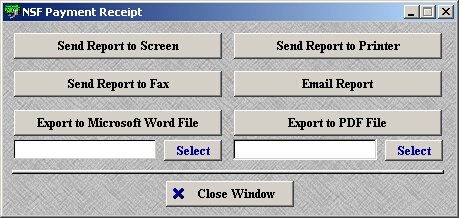
| » | Send Report to Screen: displays the receipt on the screen. |
| » | Send Report to Fax: fax the receipt to someone. |
| » | Export to Microsoft Word File: save the receipt as a word document. |
| » | Send Report to Printer: print the receipt. |
| » | Email Report: email the receipt to someone. |
| » | Export to PDF File: save the receipt as a .pdf. |
| » | Click Close Window to return to the previous screen. |
Page url: http://www.ksoftcorp.com/help/index.html?print_nsf_payment_history.htm