|
Void Transaction |

|

|

|

|
Void Transaction allows you to void a transaction, one check at a time.
While in the Check Cashing register, right-click the check you wish to void and select Void Transaction.
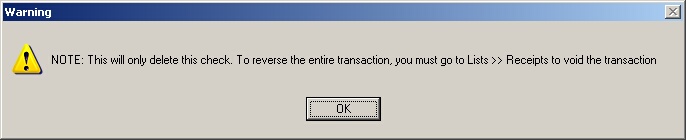
| » | Click OK to acknowledge the warning. |
| » | This will only void the selected check, NOT the entire transaction (if more than one check was cashed at once). To void an entire transaction, please see Receipts. |
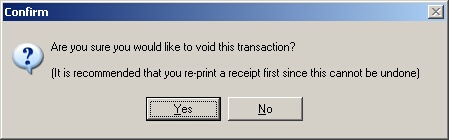
| » | Click Yes to confirm you want to void the check. |
| » | Click No to cancel voiding the transaction. |
| » | To re-print a receipt before voiding the check, cancel the void transaction process and right-click the check and select Print Receipt. To see full details on this process, please see Print Receipt. |
Page url: http://www.ksoftcorp.com/help/index.html?void_transaction.htm