|
Transfer: Cash Drawer to Bank |

|

|

|

|
Below is the step-by-step process for transferring funds from a bank account to a cash drawer.
From the Transaction button ![]() drop-down, select Transfer: Cash Drawer to Bank.
drop-down, select Transfer: Cash Drawer to Bank.
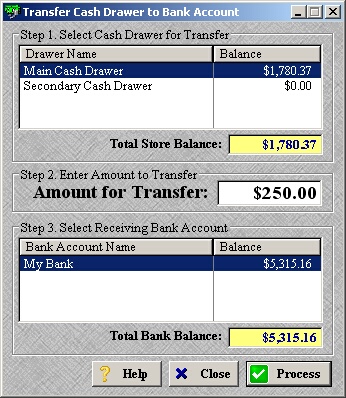
| » | Select the cash drawer where the funds will be transferred from in Step 1. |
| » | Enter the amount you want to transfer in Step 2. |
| » | Select the bank account where the funds will be transferred to in Step 3. |
| » | You can not transfer funds to multiple banks in one transaction. |
| » | Click Process to continue. |
| » | Click Close to cancel the transfer without saving. |
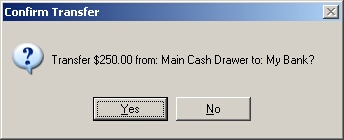
| » | Click Yes to confirm the amount of the transfer. |
| » | Click No to return to the previous screen. |

| » | Click OK to confirm the transaction was successful. |
Page url: http://www.ksoftcorp.com/help/index.html?transfer_cash_drawer_to_bank.htm